Step 1: call out CMD.
Once the error pops up, click "OK" to close the error and try pressing on "Shift + F10" to call out CMD. If the utility does not emerge, please go back to the install Windows interface, then press "Shift + F10" again to launch CMD.
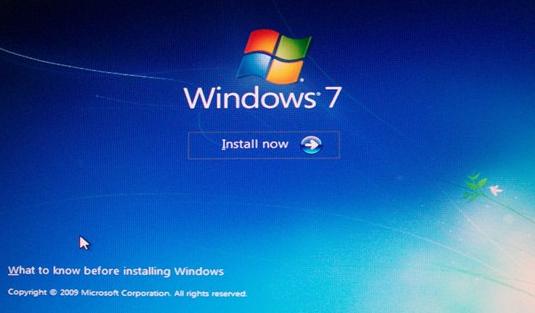
Step 2: clean the disk and convert it to MBR.
Now you need to do a clean on the disk by typing the following commands:
"diskpart -> list disk -> select disk 1 (1 signifies the number of GPT disk) -> clean -> convert MBR."
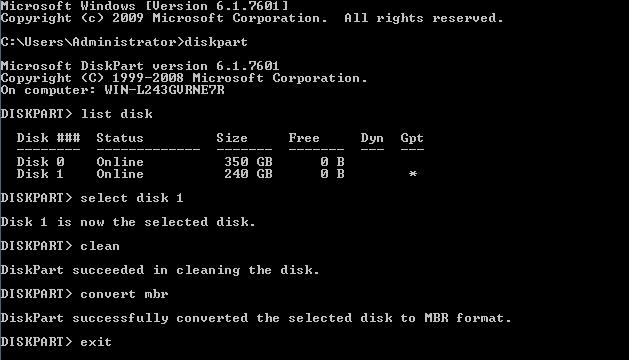
When diskpart shows it has successfully converted the selected disk to MBR format, you can exit from this program and continue to install Windows.
